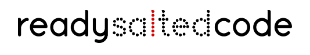Lessons
All ProjectsLesson Crumble
This is an educational resource for using the Crumble Board. This has been successfully delivered to students in Grade 2, 5 and 10. The time taken vary depending on the age and previous knowledge of scratch. With Grade 6 and above students were able to figure out how to program once it was instructed that the onboard LEDs are attached to the motor blocks
Lesson Structure
Starter
Task 1 Turning an LED on
Task 2 Blinking a single LED
Task 3 Alternate Blinking
Wrap Up
Presentation Resource
LESSON Introduction to Crumble
Kit
Crumble
USB Cable
Crocodile Clips (for temporary projects)
Sparkles (Programmable LEDs)
Motors
New To Crumble
What is a Crumble and Understanding the board
Simple to use mirco-controller, a starter board for all.It can drive 2 motors forwards and backwards at variable speeds. It has 4 IO (Input/Output)pads which allow connections to switches, LDRs, low power LEDs and so on.
Download Software here
Blink onboard LEDs
External Power
Sparkles
External Power
Battery or USB powered. Note that battery pack may come with crocodile/alligator ends. It comes with bare wires. The USB is sending data and the board needs EXTERNAL power for the LED sparkles, motors and other crumbs. The on-board micro USB socket allows the Crumble to be programmed via a standard USB cable. The Crumble can be powered directly from USB, however, the motor driver and any external boards require an external power source of 4.5V to 5.5V (for example 3xAA batteries). The external power source will also power the Crumble when not connected to USB. There are two pairs of power pads to allow pass-through to expansion boards, sensors known as ‘Crumbs’
Talking of crumbs
Crumbs: Servo controller; motor controller; colour sensor; digital temperature sensor and so on. Individually controllable RGB LEDs called ‘Sparkles’ will work in a similar way
Teaching Tip: Some LED strips are 12v as they are designed for builtin projects, these will not work with power pack included in starter kit. For example http://goo.gl/IdVaeQ.
This lesson assumes no knowledge on the part of the learner and that they may never have even seen one.
In this lesson they will learn to program the Crumble board to make the LEDs sparkle. This involves connecting components and programmingin a scratch like language
STARTER: 3mins
Demo or video
KEYWORDS
MicroController
LEDs – Sparkles are programable LEDS
Loops
Delay – Waits (in seconds or milliseconds)
‘0’ in computer science we start counting from zero
Main ACTIVITIES / TASKS
Task 1 Plug-in 10mins
After downloading the Software; Plugin the cable into the Crumble board. Be careful and ensure that the cable is plugged in the correct way around. Now connect your computer.
Teaching Tip The board does NOT light up to show that it is connected or powered via USB only. Lights up onboard LEDs if using an external power supplier Using the code blocks to create your program.
TASK 2 Blinky (Hello World of the hardware world)
These small LEDs are connected to the section for motors which have the numbers 1 and 2 next to them. Programming the board to turn on 1 LED and then turn it off again.Progressing to Looping the single LED and final alternating between both onboard “motor” LEDS.
Teaching Tip When teaching this, be careful to explain that you will need to use the motor block code as they control the LEDs that are built on the board.This can be confusing for younger learners. For all programs we are going use the following blocks: program start, motor, wait, loop
Question for Learner: Can you think of any other ways to flash the LEDs?
TASK 3Adding the Sparkles 15+mins
Wiring it Up
Ensure that the CRUMBLE has an external power supply attached.
Connect just 1 sparkle to the crumble
RED Power
BLACK Ground>
GREEN Data (this wire sends the code to the Led)
CODE for sparkle.
Lighting up the sparkle RED
Use the block- set sparkle () to (colour)
Use the block- wait() block to
Change the colour of the sparkle
Click the coloured square box
Select a new colour
ADD next Sparkle
Connect the next Sparkle (1)
Using crocodile clips connect from Sparkle(0) to the next Sparkle(1)(in a chain)
Ground
Power
Data
Question for Learner What would happen if you change order of the code for each sparkle
Teaching Tip
This section tends to take more time with younger learners and they have less developed fine motor skills. ‘0’ the numbering of the sparkle can be a little bit unusual for learners as they are taught to count from 1.Remind them that in computer science / computing we count from 0
Curriculum Links
UK:
- Understand what algorithms are; how they are implemented as programs on digital devices; and that programs execute by following precise and unambiguous instructions
- Create and debug simple programs
- Use sequence, selection, and repetition in programs; work with variables and various forms of input and output
- Use technology safely, respectfully and responsibly; know a range of ways to report concerns and inappropriate behaviour
- Use two or more programming languages, at least one of which is textual, to solve a variety of computational problems; make appropriate use of data structures such as lists, tables or arrays; design and develop modular programs that use procedures or functions
- Understand how instructions are stored and executed within a computer system; understand how data of various types (including text, sounds and pictures) can be represented and manipulated digitally, in the form of binary digits
- Develop their capability, creativity and knowledge in computer science, digital media and information technology
- Develop and apply their analytic, problem-solving, design, and computational thinking skills
USA: Computer Science Mapped Common Core
AUS/ NZ Curriculum
Digital Technologies knowledge and understanding
6.1 Investigate the main components of common digital systems, their basic functions and interactions and how such digital systems may connect together to form networks to transmit data
8.1 Investigate how data are transmitted and secured in wired, wireless and mobile networks, and how the specifications of hardware components impact on network activities
Digital Technologies processes and production skills
6.4 Define problems in terms of data and functional requirements, and identify features similar to previously solved problems
6.9 Manage the creation and communication of ideas and information including online collaborative projects, applying agreed ethical, social and technical protocols
8.10 Create and communicate interactive ideas and information collaboratively (online), taking into account social contexts
8.11 Plan and manage projects, including tasks, time and other resources required, considering safety and sustainability
Design and Technologies knowledge and understanding
6.2 Investigate how forces or electrical energy can control movement, sound or light in a designed product or system
8.3 Analyse how motion, force and energy, are used to manipulate and control electromechanical systems when designing simple, engineered solutions
Design and Technologies processes and production skills
6.8 Apply safe procedures when using a variety of materials, components, tools, equipment and techniques to make designed solutions
8.9 Effectively and safely use a broad range of materials, components, tools, equipment and techniques to make designed solutions
4.9 Plan a sequence of production steps when making designed solutions individually and collaboratively
6.10 Develop project plans that include consideration of resources when making designed solutions individually and collaboratively
8.11 Use project management processes individually and collaboratively to coordinate production of designed solutions