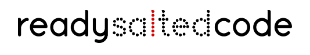Remote Control Car with Appshed
In this project your will be building a mini remote control “car” using the IOIO OTG board and controlling via an app.
Introduction
The hour of code is an international week long event promoting Computer Science / Computing Education in Schools around the world. readysaltedcode CIC are running several different events during the week from light up christmas tree decorations to smartphone remote controlled cars. This document covers the RC Car using appshed.com workshop(s)
Kit List
Internet Access
Smartphone: Android to talk to the IOIO board, any other smartphone to control via the web -(API)
Appshed Account www.appshed.com
For the RC car
IOIO OTG
2 x Motors & Wheels
Motor driver block
9V power supply
Jumper cables (male to male)
Bluetooth dongle & usb cable
Remote Control Vehicles
During this series of workshops you will create 2 apps. 1 app talks and controls the “car directly. The second app allows others to control the car via instructions (events) trigger in the remote sent via the web to the master controller app near the car. You can remote control from anywhere in the world. All you need is internet access. Having remote controlled a car based in South Africa from the UK we already know how awesome it feels. This project gives you a little insight into The Internet of Things (IoT), how things like satellites communicate with ground (earth) based control centres or any other remote controlled device.
Design your App
Remember when designing your app you have a maximum of 5 tabs. The control of the remote vehicle is based on the movement of the phone itself or trigger by button presses within each tab of the app. What order do you think they should be in?
Required Tabs
INFO: Explains what your app does and how to use it
STEERING: To activate the steering API call
GEAR: TO activate the gear/ speed API call that detects the angle and speed of motion of the phone.
DATA: Displays the data the phone is generating and transmitting via the API calls and event handling.
DEMO: this tab has a demo mode plus individual commands to control the car
https://www.youtube.com/watch?v=j03U0k-8HFU
STEP 1 Login
Login into your account at appshed.com. If you don’t have an account you can open a free account very quickly at the site.
your account at appshed.com. If you don’t have an account you can open a free account very quickly at the site.
Once you have logged there are 2 options to create apps. One is App builder and the other is IoT. We will be using app builder for the first part of the project.
If you are new to appshed check out these resources for an overview of the platform
http://appshed.com/help/resources/item/appshed-basics
STEP 2 New App

Create new project and name it appropriately. The details added here are what would be shown if the app was added to any of the “app stores”.
STEP 3 JavaScript Engine & Custom Settings

Go to the settings tab > Advanced and scrolled down to the bottom of the page to custom JavaScript and paste the ( JavaScript drive engine) code inside the box.
JS Code available here.
Custom CSS click here
STEP 4 Modules
Go to modules “pane” and type “rc car” into the search box and press enter
This is allow you add the modules for each tab. Click the USE button and confirm with the YES green button for each module tab. Remember this is being developed online and sometimes the internet connection is greatly if you get an “Oops” just refresh the page.
[screen shots]
Change some of the colours or images to make it your own.
Useful links for images and icons
Now the app has all the components to control the rc car the based in Appshed’s South Africa office. Each Appshed Academy school will be given time with car but this must be booked in advance.